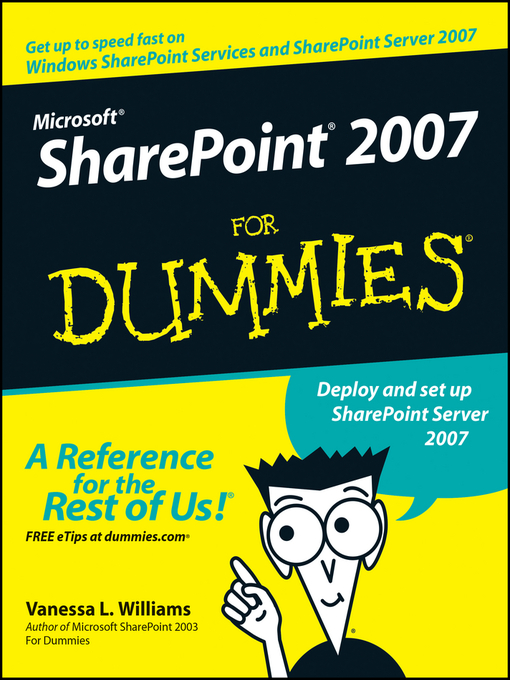-
Description
-
Details

Formats
Kindle Book
OverDrive Read
EPUB ebook
subjects
Languages
English